
Miszell
Support-
Content count
12 -
Joined
-
Last visited
About Miszell
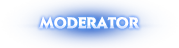
Recent Profile Visitors
423 profile views
-
Hello, @Lyreta I am glad to hear it worked! I will now close this thread, since your issue is resolved and it does not need further discussion. If you have any other questions or problems you can create a new post on the forum, make a New Ticket or just ask us on our Discord Server Best regards, @Miszell.
-
Hello, @Lyreta This problem could have been caused by many reasons, so i will give you possible solutions for it. You can try restarting your router and then flushing your DNS by opening the CMD and typing the following commands: ipconfig /release ipconfig /renew ipconfig /flushdns If that does not resolve your issue, you can try connecting through a VPN (for example, the UrbanVPN). I will also provide you with links to solutions of the most common Errors that you might have been experiencing: Error BLZ51901016 Error WOW51900312 If the issue persists, you can reply to this post and we will try to find other way to solve your problem. Best regards, Miszell.
-
Hello, @ERRORmix! Your characters from Shadowlands will be copied to the Dragonflight server when it comes out. So you will have the same characters on both servers. Best regards, Miszell.
-
Miszell started following high latency
-
Hello, @Ashkan33! Here is a guide with solutions that could work for you. Keep in mind that those are separate solutions. It is not a "List to do in order". In this case, you can try opening CMD and flushing your DNS by running the following commands and then restarting your computer. ipconfig /release ipconfig /renew ipconfig /flushdns If you have any updates to this topic, you can post them as a reply here. Best regards, Miszell.
-
Hi, @Profour. There are probably some files missing for the launcher to open the game. I would suggest you to download the Full Client using a torrent fileshare program like BitTorrent. Stay safe, Miszell.
-
Hello, @Skipis. Yes, as @rafaelantunez said, the rest of the Covenant Questline is not scripted, therefore cannot be completed. We are sorry for the inconvenience, Miszell.
-
Miszell started following I need help with launch. It takes ages
-
Hello, @nayara! The loading generally shouldn't take more than 20 minutes (depending on your internet speed), if it does it's safe to assume that the launcher is stuck and needs to be closed along with WoW's process in the Task Manager. Then you can try to run the Launcher or WoW's .exe file again in Administrator mode. If the issue still persists I would suggest you download the Full Client, unpack it into an empty folder and run the game's executable file in Administrator mode. You can leave any updates to this topic by adding a reply here. Best regards, Miszell.
-
Hello, @Tikvice The rest of the covenant campaign quests are not scripted. Sorry for the inconvenience. Kind regards, Miszell
-
The rest of the covenant campaign quests are not scripted. Sorry for the inconvenience.
-
Hi, @YuYu1! For lost items you can make an In-game ticket via the Support option in your menu and the Game Master will try to respond to you as quickly as possible. We can't directly give items to players as this would be a violation of the server rules. If you have any other issues, you can post them as a New Ticket on our Support Platform. Best of luck, Miszell.
-
Hello, @Mcfreaky! You can try closing the World of Warcraft's process in the Task Manager and then clicking the Play button in the launcher once. A window with the download process should open. (the download shouldn't take longer than 10 minutes depending on your network speed) If that doesn't work, I would suggest you install the Full Client of the game. If this solution didn't resolve your issue, feel free to reply to this ticket and if you have any other issues, you can post a new ticket on our Support Platform. Stay safe, Miszell.
-
Hello, @Roger-. The Covenant's Anima Conductors aren't scripted on our server and because of that they don't work, and you can't get the quest. You can't recive the Grateful Offerings that way, but you can receive one from the Zereth Mortis weekly quest Patterns Within Patterns. If you have any other issue regarding this topic you can write it here or if you have other issues, you can open a new ticket on our Support platform. Best regards, Miszell.
