-
Content count
16 -
Joined
-
Last visited
Posts posted by Guvnah
-
-
-
22 hours ago, Guvnah said:I'll do that when the thing downloads it's for ever downloading. Sometimes it tells me it's at 100% 905 now it's at 50%??? why is it not downloading the game right??
So finally i downloaded the game with every folder in it like yours from this sites Download PG... which was damn hard to find by the way, they make it impossible to find anything on here, this site is way backwards not organised properly.....
Any way in this picture you can see that i click on the WOW. EXE and still get that dame message, i'm giving up on the ghost and giving up on this server as they don't give a crap about the players, can't believe I've just found a TOPIC on the Launcher is no longer in action although, it still works on some of the games. How can they leave there playing like this.
-
31 minutes ago, McNiggen said:Ok Just tried it and didn't work, did you notice in my all my pics i am missing the DATA folder? i think that is my problem. how do i download the data folder, and why does it keep missing this one damn folder lol.
-
-
7 hours ago, McNiggen said:Also if you don't want the torrent you can use this 9MB client and instantly start playing while the game downloads in the background, but the it will be slow and laggy at first, so be patient.
https://www.mediafire.com/file/d9liklg7e2wc41d/World of Warcraft - Mists of Pandaria.zip
So i downloaded your link, and this is what it looks like in a folder and i clicked on the WOW and got the same message i get from the Launcher
-
34 minutes ago, McNiggen said:I'll do that when the thing downloads it's for ever downloading. Sometimes it tells me it's at 100% 905 now it's at 50%??? why is it not downloading the game right??
1 person likes this -
Plz sort out your Launcher it does not Launch all games . I.E. Mists Of Pandaria i haven't been able to get on that game in months like since Jan of this year. It needs updating or something.
1 person likes this -
I'd like to take part in this with me Mists of pandaria toon BUT i can't get the damn game to work? it wont launch and i have downloaded it from this website same thing wont work.???? what the heck has happened to the game.


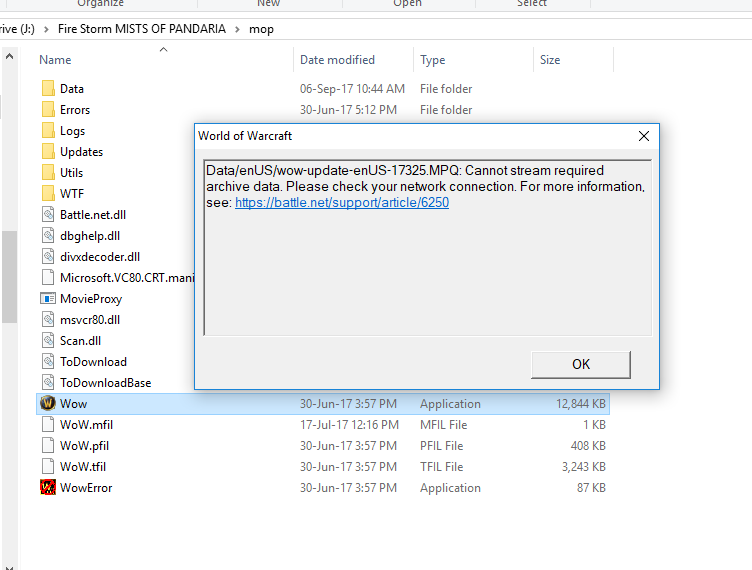
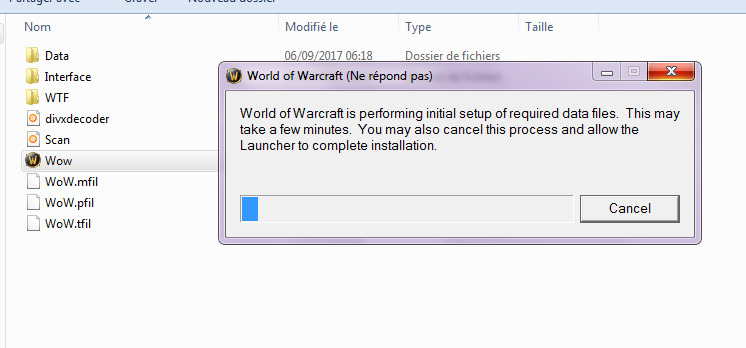
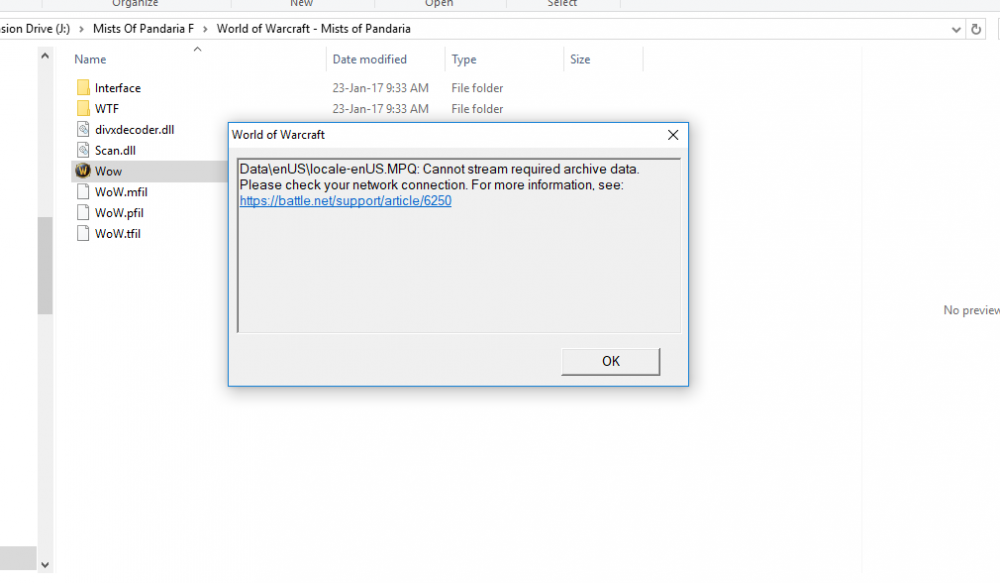

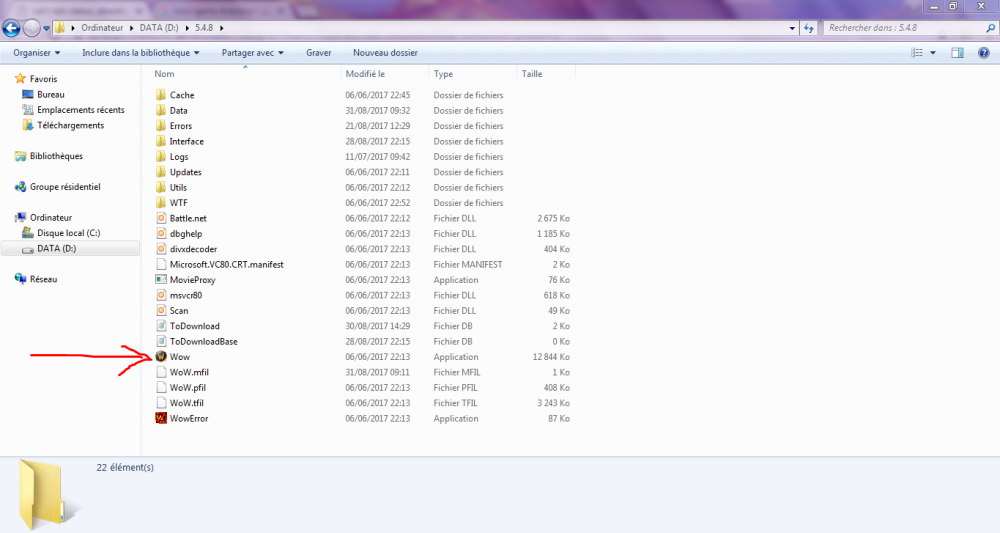
in Old Announcements
Posted
ok is anyone else getting invalid session to download the patch file. ??? i am what do i do.